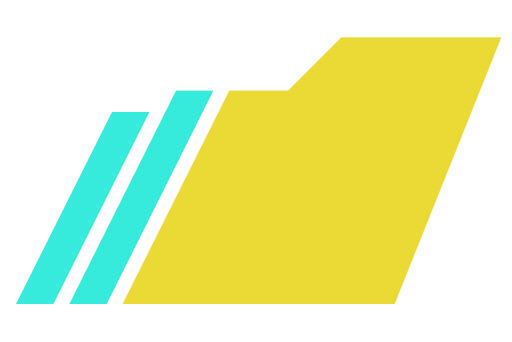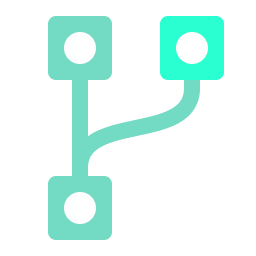
Scene BLocks
Safe and seamless Unity collaboration. It’s not magic, it’s Scene Blocks!
How does it work?
Very simply, to be honest.
- You save and load your scenes as usual – no change there, no danger to your work
- When you are ready to push/pull changes (git, plastic, p4, etc), use the “Save Scene to Blocks” menu action
- This creates (or updates) the block files for your scene, one per object
- Now, you can commit exactly the changes you want, and push/pull with confidence
- Use the “Re-construct Scene from Blocks” menu action to update your scene with the latest changes
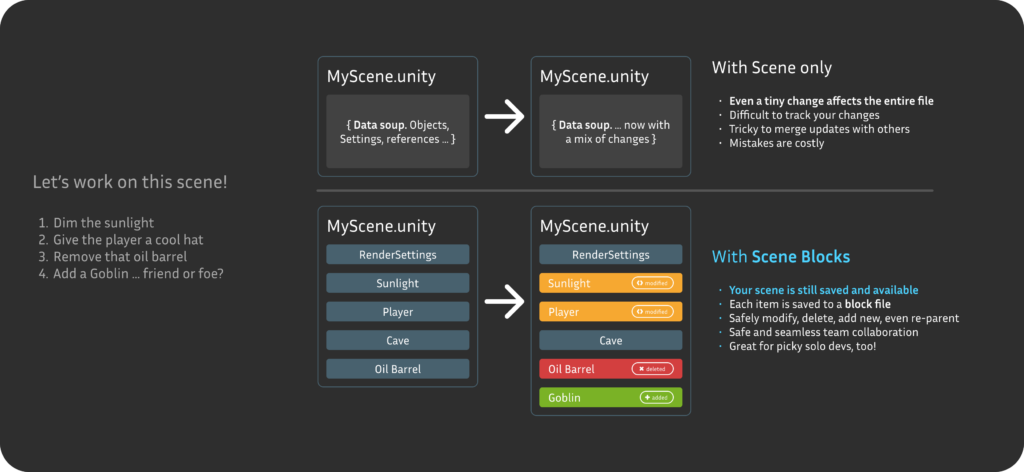
Here’s a video demonstrating the workflow and results:
faq
Can I trust this to save my scenes?
Yes, and here’s why: Scene Blocks is simply copying (to separate data blocks) the exact data that your scene file already contains. Nothing is ever lost or modified.
What about loading scenes? How will that keep my work safe?
Scene Blocks actually makes this significantly safer, especially for teams.
- Open your scene file as usual
- Use “Re-construct from Blocks”
- A backup of the scene is created, and the current scene is rebuilt to match the blocks
If the blocks have changed (eg, from a git pull), your scene will change – but you’ll see exactly what the changes are, and can easily discard any that were not intended.
Without Scene Blocks, a git pull would overwrite your entire scene file, difficult or even impossible to fix.
Will this affect my game’s performance, build size, etc?
Not at all. The block data is only used in the editor. Your scenes remain 100% normal, unaffected.
Can I use this in a large, messy, existing project?
Absolutely. Importing Scene Blocks does nothing on its own – you can choose which scenes to Save to Blocks, at your leisure. If the scene has 2000 objects, yes you’ll suddenly have 2000 new block files … but after that one big git commit, it’s smooth sailing. Only modified, added, or deleted objects will show as changed.
Is this a side gig, or a real business that I can expect support and updates from?
This is a full-time commitment, we take it seriously. That’s why our toolsets cost a bit more than others. If it helps, remember that we’ve done this before (very successfully) with ProBuilder, a much more complex package.